School Funds Online Payment & Forms System

This system will allow parents/guardians, and other school community members, to make payments to the school online. Whether it is paying for a field trip fee, graduation fee, financially supporting a school fundraiser, making a donation or simply paying a facility rental fee; this can now be done through our Rycor online system.
And wait, there's more!
No more hard copy forms for parents or volunteers to complete. It can now all be done through Rycor using its online forms functionality! With the click of a button a form can be issued to parents. Parents can then go and complete the form online without touching a piece of paper!
For example:
A school is taking the Grade 5's on a field trip. It will cost each student $10.00 and the parent needs to complete a Field Trip Permission Form.
In past years, a copy of this form would be sent home with the student and may or may not make it to the parent. The parent would then need to take out $10 cash (or write a cheque), complete the form by hand and provide the hard copy form and cash to the student to provide to the Teacher.
A school is taking the Grade 5's on a field trip. It will cost each student $10.00 and the parent needs to complete a Field Trip Permission Form.
In past years, a copy of this form would be sent home with the student and may or may not make it to the parent. The parent would then need to take out $10 cash (or write a cheque), complete the form by hand and provide the hard copy form and cash to the student to provide to the Teacher.
With Rycor, schools can now quickly create the online Field Trip Permission Form, add a $10 fee and apply it to all Grade 5's in the school through Rycor because it is integrated with Powerschool, the NLSchools' Student Information System. This form and fee would then appear when a Grade 5 parent logs into their account.
| PARENT INSTRUCTIONS (GRADE/DESCRIPTION) | GUIDE (PDF) | LOGIN | |
|---|---|---|---|
| Student(s) in Grade 7-12 ONLY | 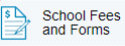 |
Parent User Guide |
PowerSchool Parent Portal Login |
| Student(s) in Grade K-6 ONLY | Parents of students in Grade K-6 will need to go to Rycor's NLSchools login page and create an account. Once created, they will be able to add their child to their account by entering their child's Student Number and some other student information (for confidentiality purposes). | Parent User Guide |
RYCOR Parent Login |
| Student(s) both in Grade 7-12 and Grade K-6 | 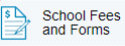 |
Parent User Guide |
PowerSchool Parent Portal Login |
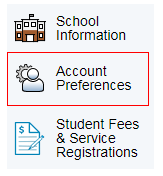 RYCOR Parent Login Troubleshooting Using Powerschool
RYCOR Parent Login Troubleshooting Using Powerschool- Be sure to log in to Powerschool using your Parent Portal account (not your child's Powerschool account) because the "School Fees and Forms" icon will only appear in the Parent Portal account
- If your parent Powerschool account username has a space or a special character in it (ex. _, $, @, !), you will need to change it (otherwise you will receive an error when clicking on the "School Fees and Forms" icon).
To change your username or password, select "Account Preferences" icon in the left-hand menu (second last option) in MyCBE / PowerSchool. Click on your username to change it. Enter a new username. Your username must not contain any spaces or special characters. Click on your password to change it. First enter your current password and then your new password. Your password must meet the listed criteria. Click save. Make sure to save your username and password.
Parents & School Community Members - Support
For NLSchools Rycor account support, please complete a Rycor ticket here.
For NLSchools Rycor account support, please complete a Rycor ticket here.

